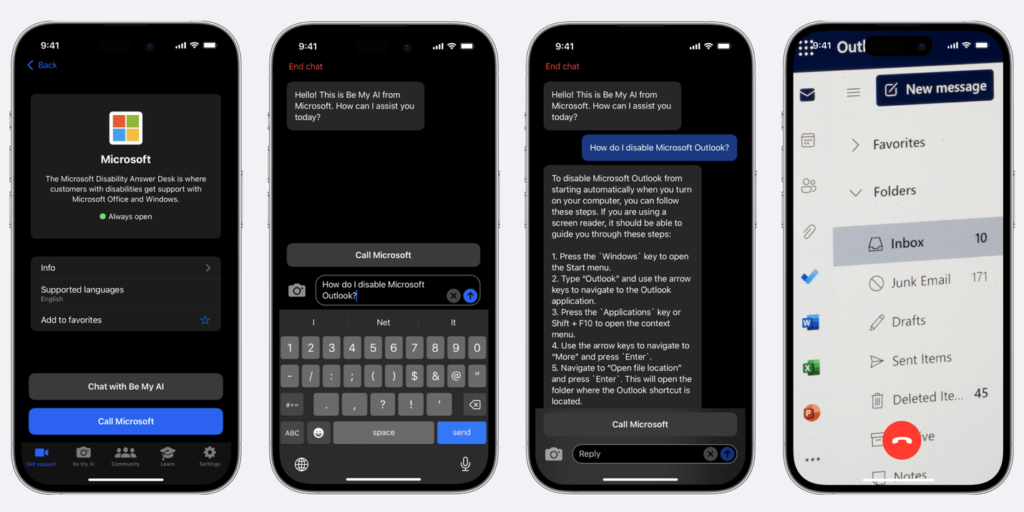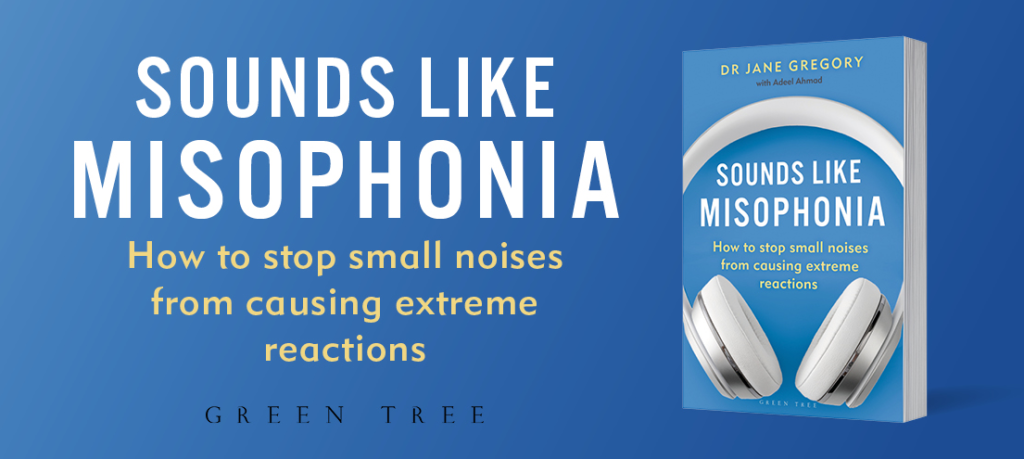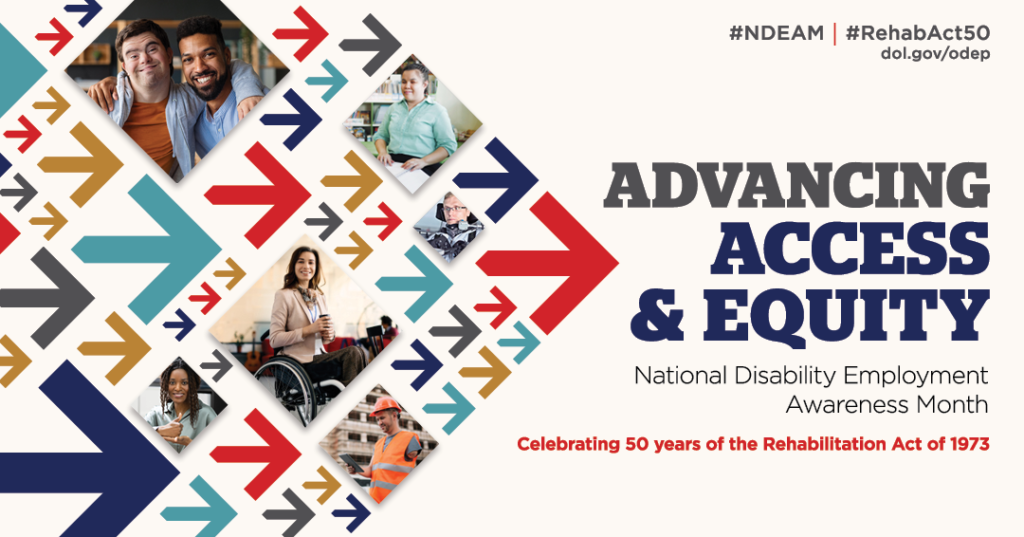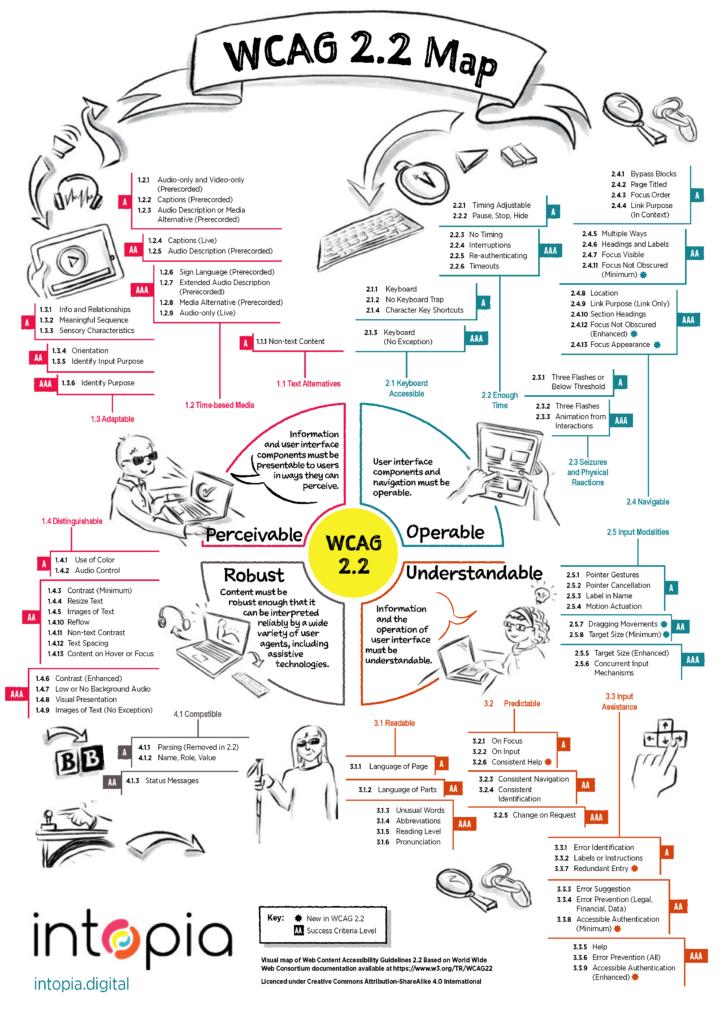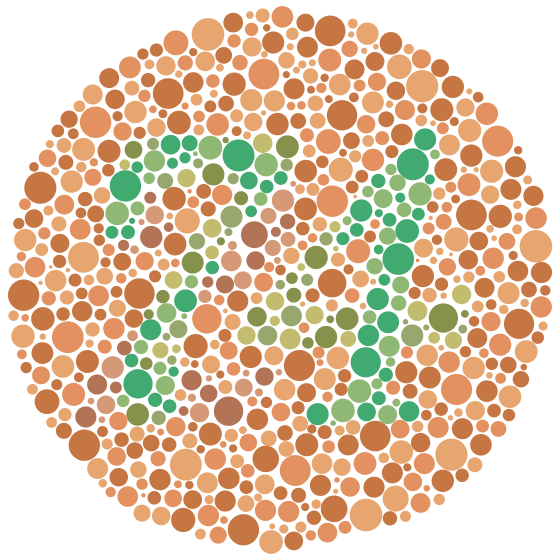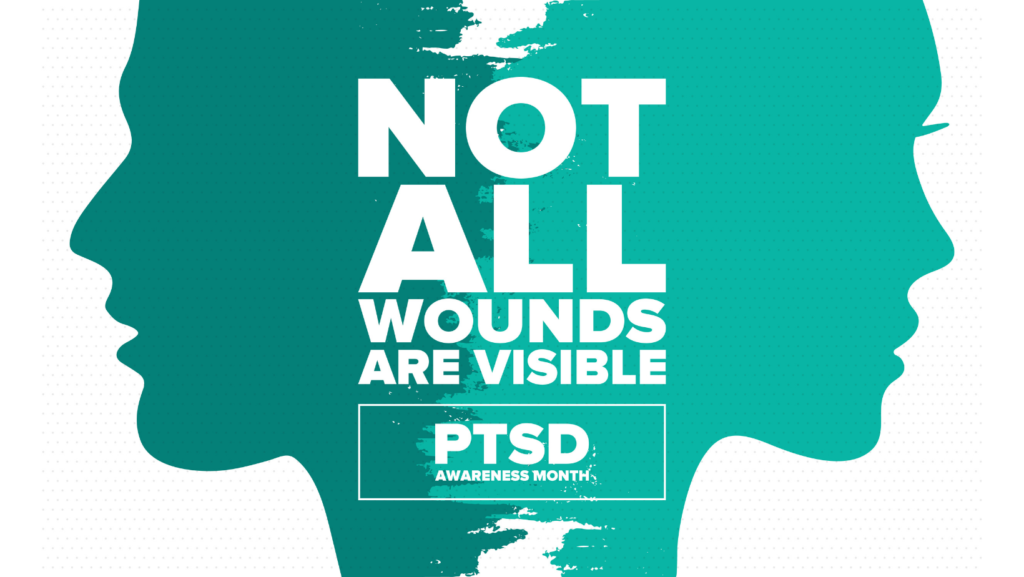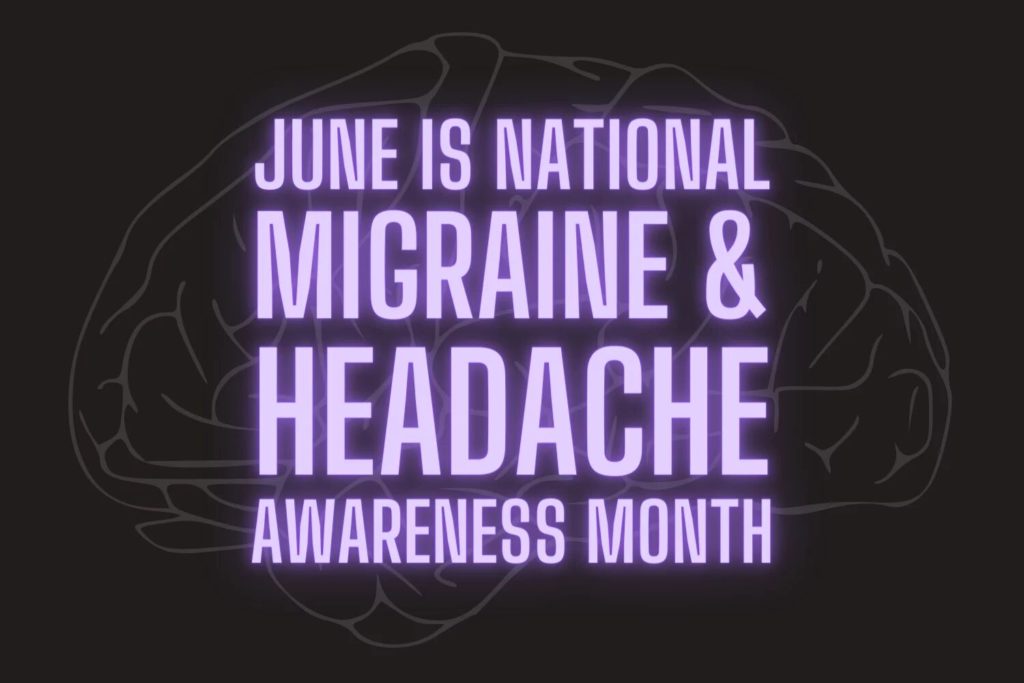Today is International Day of Persons with Disabilities (IDPD); a United Nations day that is celebrated every year on the 3rd of December. The theme for 2023 is ‘United in action to rescue and achieve the sustainable development goals for, with and by persons with disabilities.’
Given the multiple crises we are facing today, the world is not on track to reach numerous Sustainable Development Goals (SDGs) targets by 2030. Preliminary findings from the forthcoming UN Disability and Development Report 2023 indicate that the world is even more off-track in meeting several SDGs for persons with disabilities.
United Nations
Our efforts to rescue the SDGs for, with, and by persons with disabilities, need to be intensified and accelerated, given that persons with disabilities have historically been marginalized and have often been among those left furthest behind.
A fundamental shift in commitment, solidarity, financing and action is critical. Encouragingly, with the adoption of the Political Declaration of the recent SDG Summit, world leaders have recommitted themselves to achieving sustainable development and shared prosperity for all, by focusing on policies and actions that target the poorest and most vulnerable, including persons with disabilities.

Make Disability Advocacy Part of Your Daily Life
From Meryl Evans:
- Listen to the voices of people with disabilities.
- Be yourself. Always.
- Provide two modern communication options always. Online and in person.
- Avoid assumptions and ask. Meryl’s example: Getting me an ASL interpreter without asking will deprive someone else who needs the interpreter. There’s a shortage of interpreters. Let’s make sure the right people have access to them.
- Understand one person does not represent an entire disability category.
- Involve people with disabilities from start to finish and beyond. Pay them for their time. Turning off the sound does not mimic the experience of a person who depends on captioning every day. Refer to No. 4 as companies and product development often make assumptions.
- Hire qualified people with disabilities. Data shows that people with disabilities tend to be the most loyal and best workers who bring in more revenue for companies who hire them. The hiring process needs to change.
- Make progress with accessibility every day. It can be small steps like adding alternative text (image descriptions) to images. Make captions part of your video creation process.
- Skip using overlays on your website to fix accessibility. This isn’t making progress. It’s a step backward.
- Avoid hiring speakers who know little about accessibility and disabilities. Some people with disabilities aren’t qualified to speak on these topics.
- Ensure XR, virtual reality, and augmented reality are accessible.